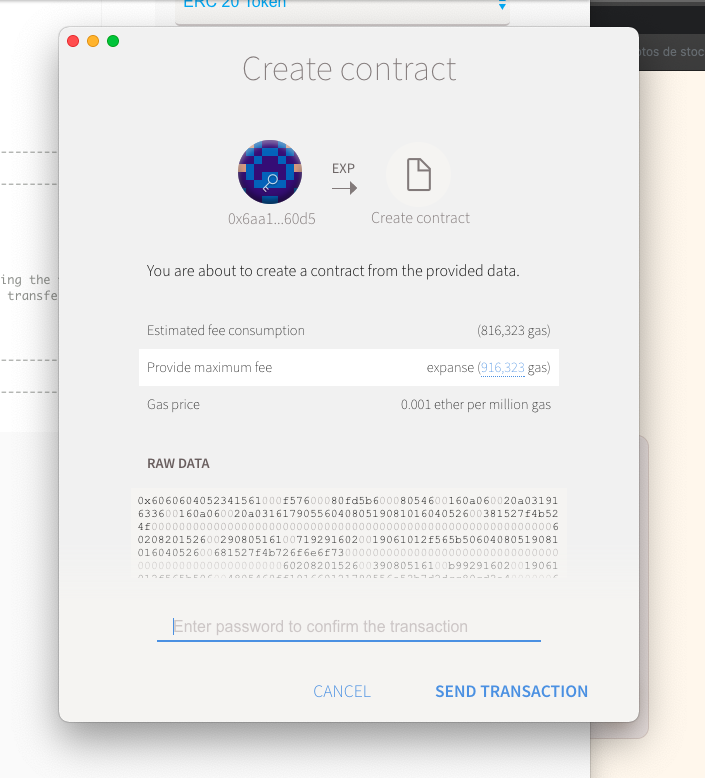Unless you are new to cryptocurrency chances are you have probably heard of the term ” ERC20 Token” and today, you are going to learn what that means and how to launch one on the Expanse network! So lets get started. ERC20 is a software standard or set of guidelines for creating tokens. But why do we need a token standard? To make it easier for companies to build software that easily integrates. Imagine for a second there were no standard.. Every new token would take a new set of rules which means increased cost and resource to integrate. In other words it would be a huge nightmare. ERC20 solves that.
In this article you will learn..
- What an ERC20 token is.
- How to download Expanse Wallet
- How to create an account
- How to launch your ERC20 token
- How to share your tokens with others
Now that you understand what an ERC20 is, lets launch your first one!
Download the code for this how to launch your own erc20 token tutorial.
Step 1: Download The Expanse Wallet
Expanse Coin Wallet Download Link
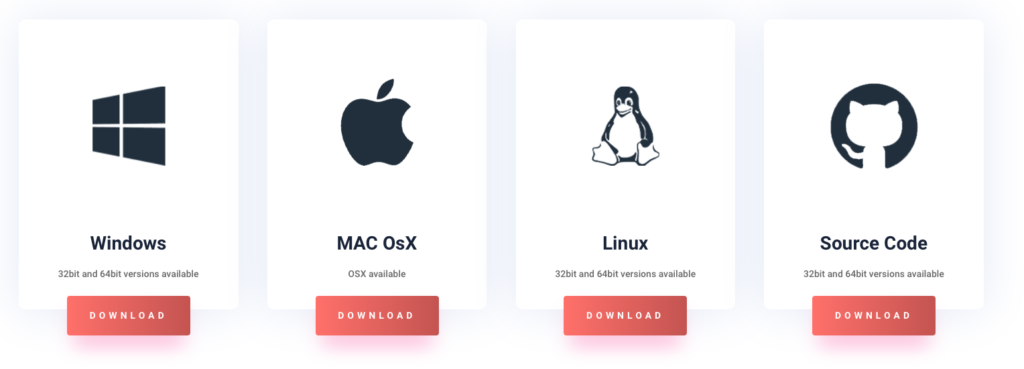
Step 2: Create An Account
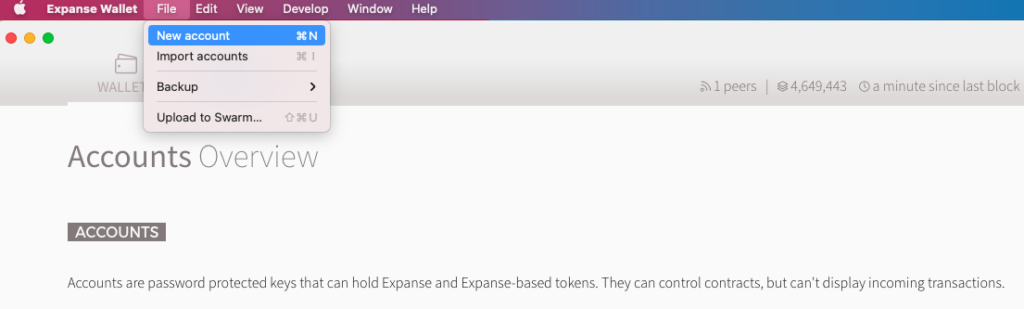
Step 3: Fund your Expanse Wallet
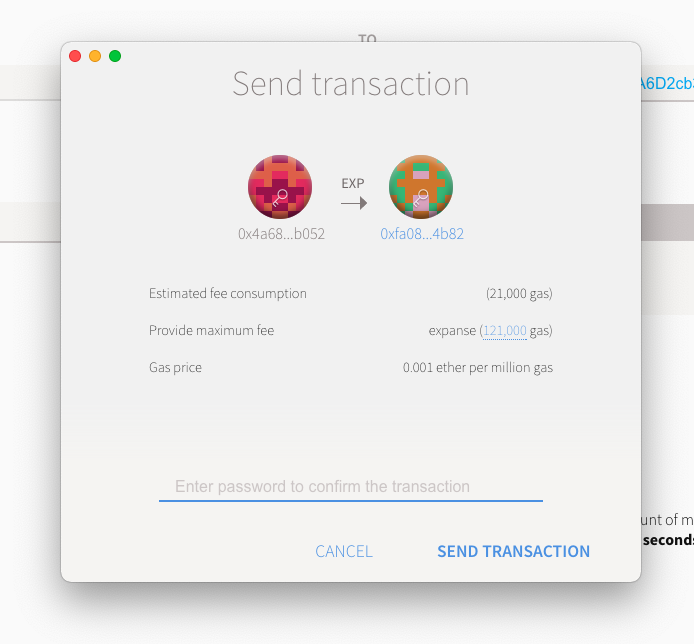
Every action on the Expanse network cost “gas”, gas is basically the fee we pay for computational steps. Because you are launching an Expanse contract you will need enough gas to cover this. 2 EXP is more than enough and if you join the discord.me/expanse chat and ask nicely im sure someone will help you out! Tell them Christopher sent you.
Step 4: Go To Contracts Tab
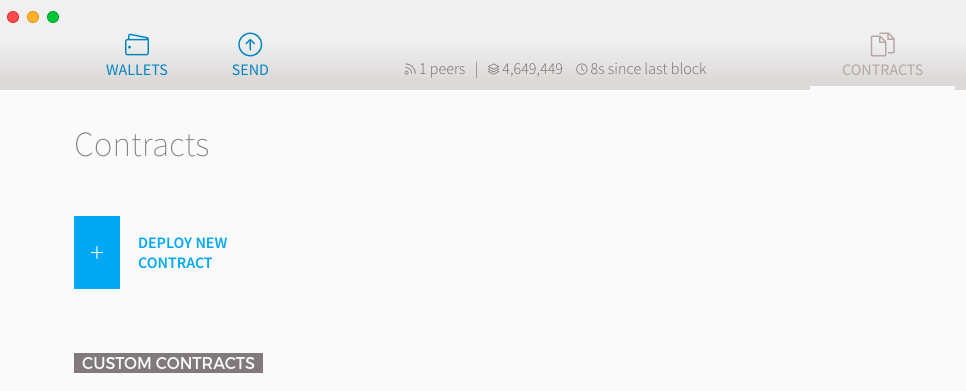 From this tab you’ll notice a few buttons. “Deploy New Contract” “Watch Contract” “Watch Token”. You will be clicking “Deploy new contract”. Later we will talk about the other two.
From this tab you’ll notice a few buttons. “Deploy New Contract” “Watch Contract” “Watch Token”. You will be clicking “Deploy new contract”. Later we will talk about the other two.Step 5: Paste ERC20 Code from Token Repo in Text Area
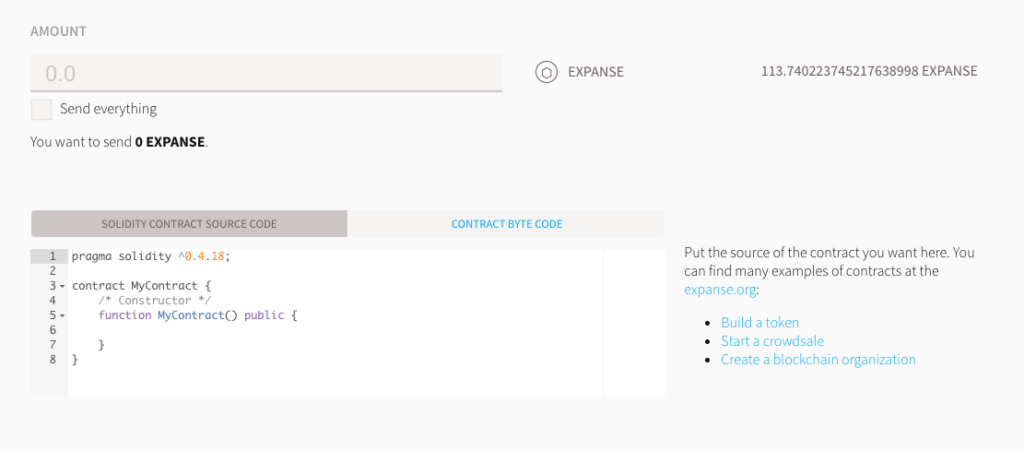 After clicking “Deploy contract you will be taken to this view. Scroll down and you will see a textarea that says “solidity contract source code”. To get the source code you need for your token you can go to ERC20 Source Code . Select all (ctrl+a or cmd+a), then copy (ctrl+c or cmd+c), then paste the source into the text area (ctrl+v or cmd+v). To change the parameters of your token you will go to line 100 and look for the “constructor function”.
After clicking “Deploy contract you will be taken to this view. Scroll down and you will see a textarea that says “solidity contract source code”. To get the source code you need for your token you can go to ERC20 Source Code . Select all (ctrl+a or cmd+a), then copy (ctrl+c or cmd+c), then paste the source into the text area (ctrl+v or cmd+v). To change the parameters of your token you will go to line 100 and look for the “constructor function”.Step 6: Select ERc20 Code from Dropdown Menu
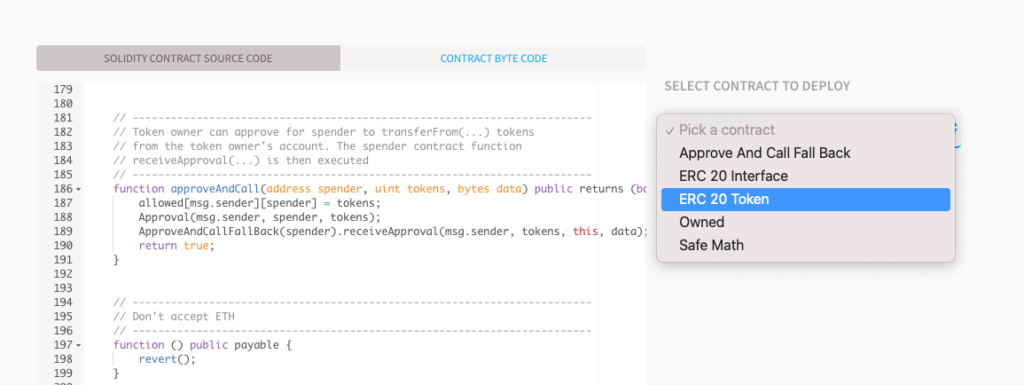 Step 7: Set The Gas To Launch The Contract & Click Deploy
Step 7: Set The Gas To Launch The Contract & Click Deploy
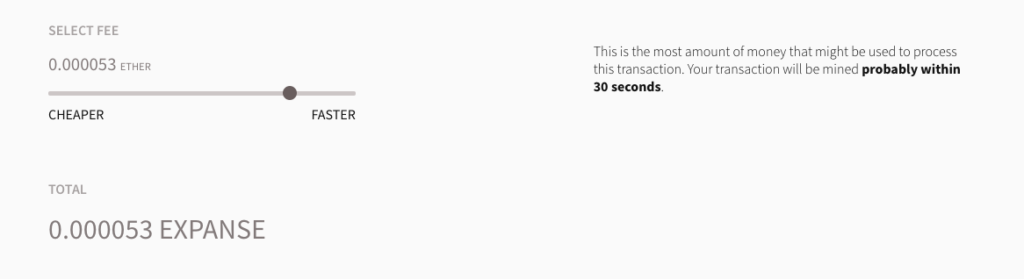 Step 8: Enter Your Password And Click Send Transaction
Step 8: Enter Your Password And Click Send Transaction
Step 9: Your token will appear here
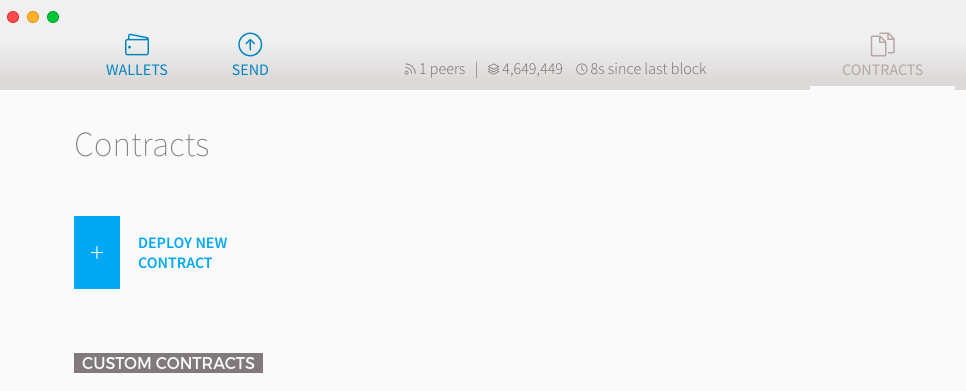 Remember the Contracts tab we visited earlier? The one where you clicked “deploy contract” well that is where your token contract will show up once you deploy it.
Remember the Contracts tab we visited earlier? The one where you clicked “deploy contract” well that is where your token contract will show up once you deploy it.
Step 10: Friends can add your token to their wallet.
All your friends need to do to add your token to their wallet is your token contract address and to click “watch token” on the “contracts” tab in the Expanse wallet. And thats it!
Fin!
With power comes great responsibility so use your new super powers wisely.